Badges
Establish trust with your users by adding our OpenSea badge on your site.
You can add a badge designed by OpenSea to your website to establish trust with your users. Depending on the color scheme of your site, you can choose to add either a light- or a dark-colored OpenSea badge:
Simply find the location in your code where you want to add in the OpenSea badge, then copy and paste the following code:

<a href="https://opensea.io/" title="Buy on OpenSea" target="_blank"><img style="width:220px; border-radius:5px; box-shadow: 0px 1px 6px rgba(0, 0, 0, 0.25);" src="https://static.seadn.io/badges/Badge+-+Available+On+-+Light.png" alt="Available on OpenSea" /></a>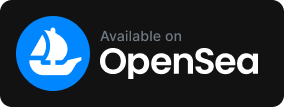
<a href="https://opensea.io/" title="Buy on OpenSea" target="_blank"><img style="width:220px; border-radius:5px; box-shadow: 0px 1px 6px rgba(0, 0, 0, 0.25);" src="https://static.seadn.io/badges/Badge+-+Available+On+-+Dark.png" alt="Available on OpenSea" /></a>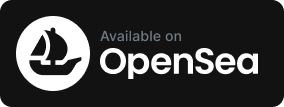
<a href="https://opensea.io/" title="Buy on OpenSea" target="_blank"><img style="width:220px; border-radius:5px; box-shadow: 0px 1px 6px rgba(0, 0, 0, 0.25);" src="https://static.seadn.io/badges/Logomark+-+Available+On+-+BW.png" alt="Available on OpenSea" /></a>Updated 2 months ago