Create a Primary Drop
Learn how to deploy a smart contract, configure drop mechanics, and personalize your landing page so that your community can mint your project directly on OpenSea.
Drops on OpenSea allow users to be the first to own an item, the moment it’s minted. OpenSea supports artists and creators by providing a platform for NFT drops to happen directly on OpenSea.
Each drop has a unique landing page where you can see the following information provided by the creator:
- Drop name
- Creator name
- Links to the creator’s social media
- The mint schedule
- A sample gallery of the NFTs that will be minted
- Roadmap and team section
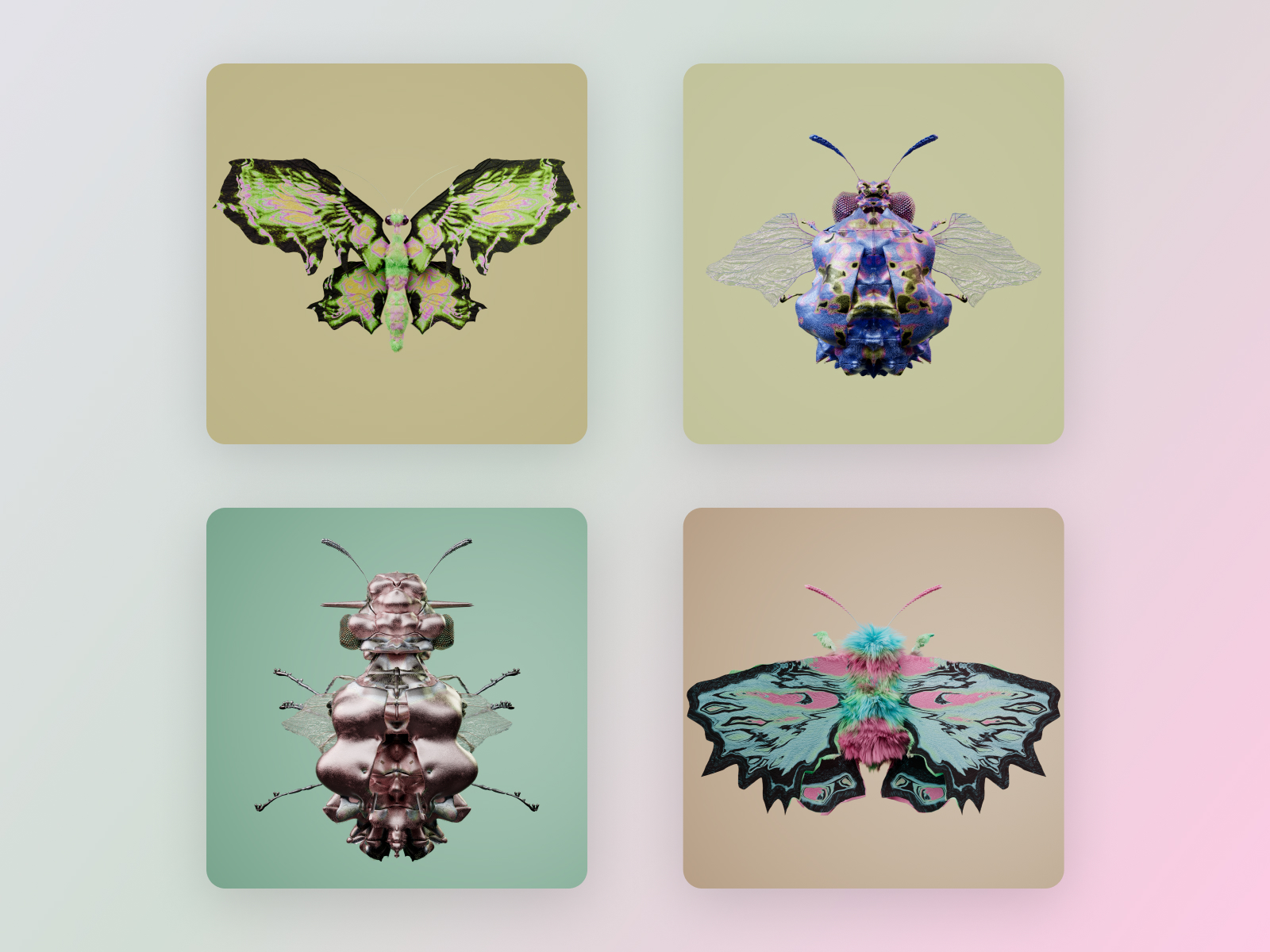
Featured collection: Chrysalism: DNA
If you’d like to participate in a drop, you can learn more in our help guide.
If you’re a creator and you’d like to drop a collection on OpenSea, you can use our self-serve tools to set up the details of your drop in advance and publish it when you’re ready.
At this time, using our self-serve tools to create a drop doesn’t guarantee that the drop will be added to OpenSea’s drops calendar.
While most steps of the drop process can be handled directly on OpenSea, from deploying a new smart contract to customizing your drop landing page, you’ll need to upload your metadata separately. You can follow the instructions in our developer documentation to upload and store your token metadata for your drop.
Updated 5 months ago
To create your own drop, you’ll first need to set up and customize your collection’s smart contract. If you’ve already deployed your contract, you can skip Part 1 and jump to Part 2.