Part 1: Setup
Create an OpenSea account
In order to interact with a smart contract on Ethereum, you will need to create an OpenSea account (or sign in with your existing wallet provider) and put some Ether in it. Start by going to the OpenSea website and creating an account by clicking the "Login" button in the top right corner. After your account is created, you'll see your new Ethereum address at the top with an account balance of $0.00. Now you need to fund your wallet!
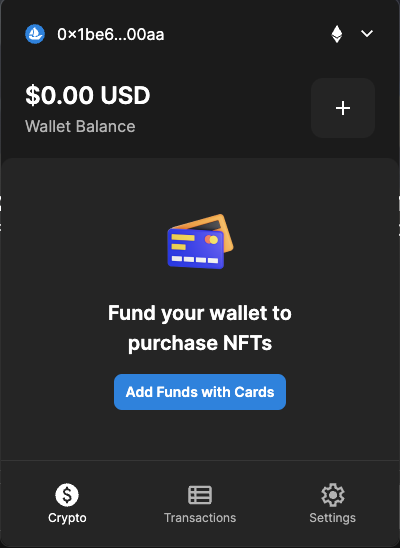
Add some ether to your account
Navigate to OpenSea and you'll see your account balance updated.
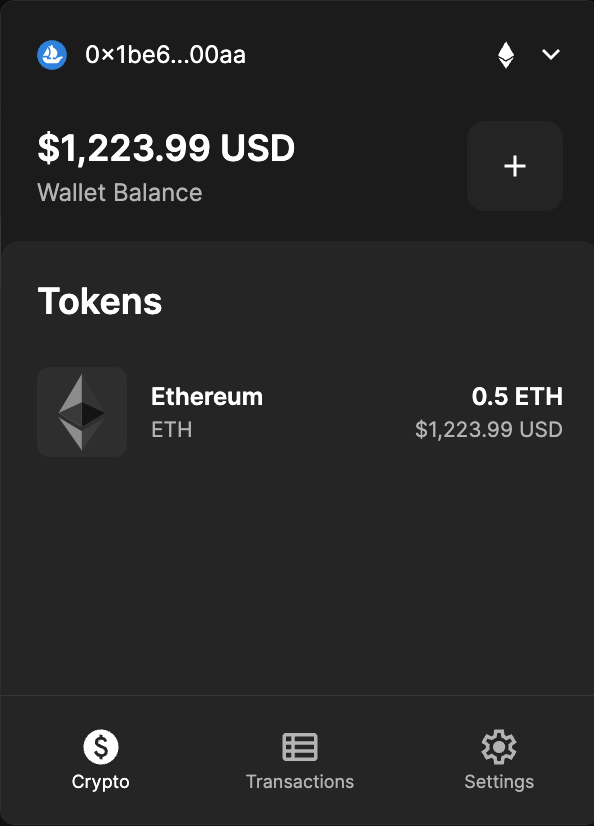
Great! You've now created an OpenSea account and funded your wallet. In the next step, you'll deploy your first NFT smart contract.
Updated 5 months ago
What’s Next