Part 5: Customize Drop Page
Now that you've configured your drop mechanics, it's time to make a beautiful drop page - this will be your landing page when customers come to mint an NFT from your collection.
Design your page
In the collection editor, click "Page editor". This will take you to a default page that looks like this:
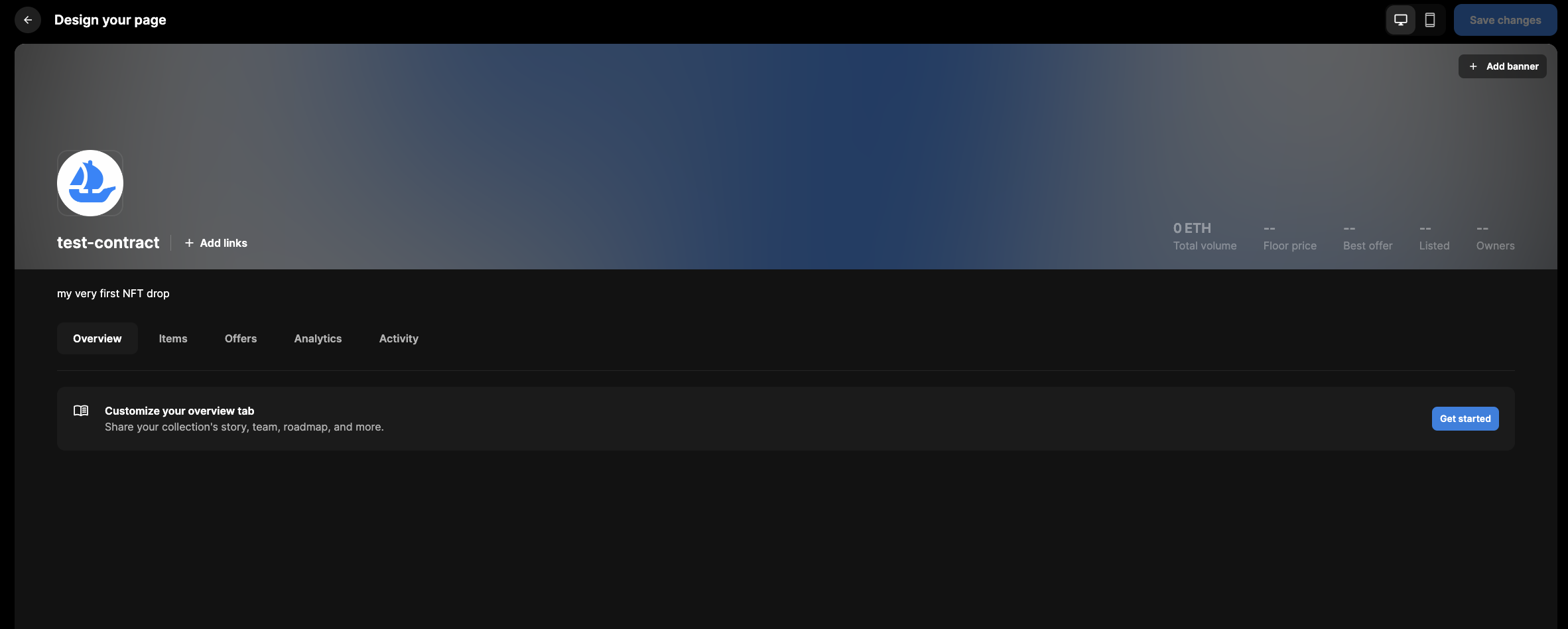
It's pretty bare bones at the moment, If you click "Get started", you'll be presented with a few options on how to spruce up your page.
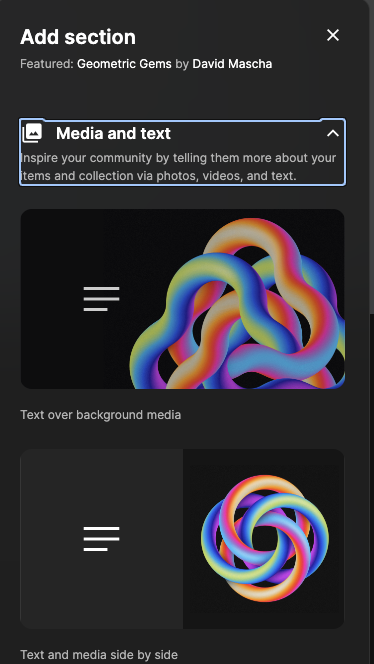
You can add a few different types of components. For the purpose of this tutorial, "Text over background media" has been added. Here's what it looks like:
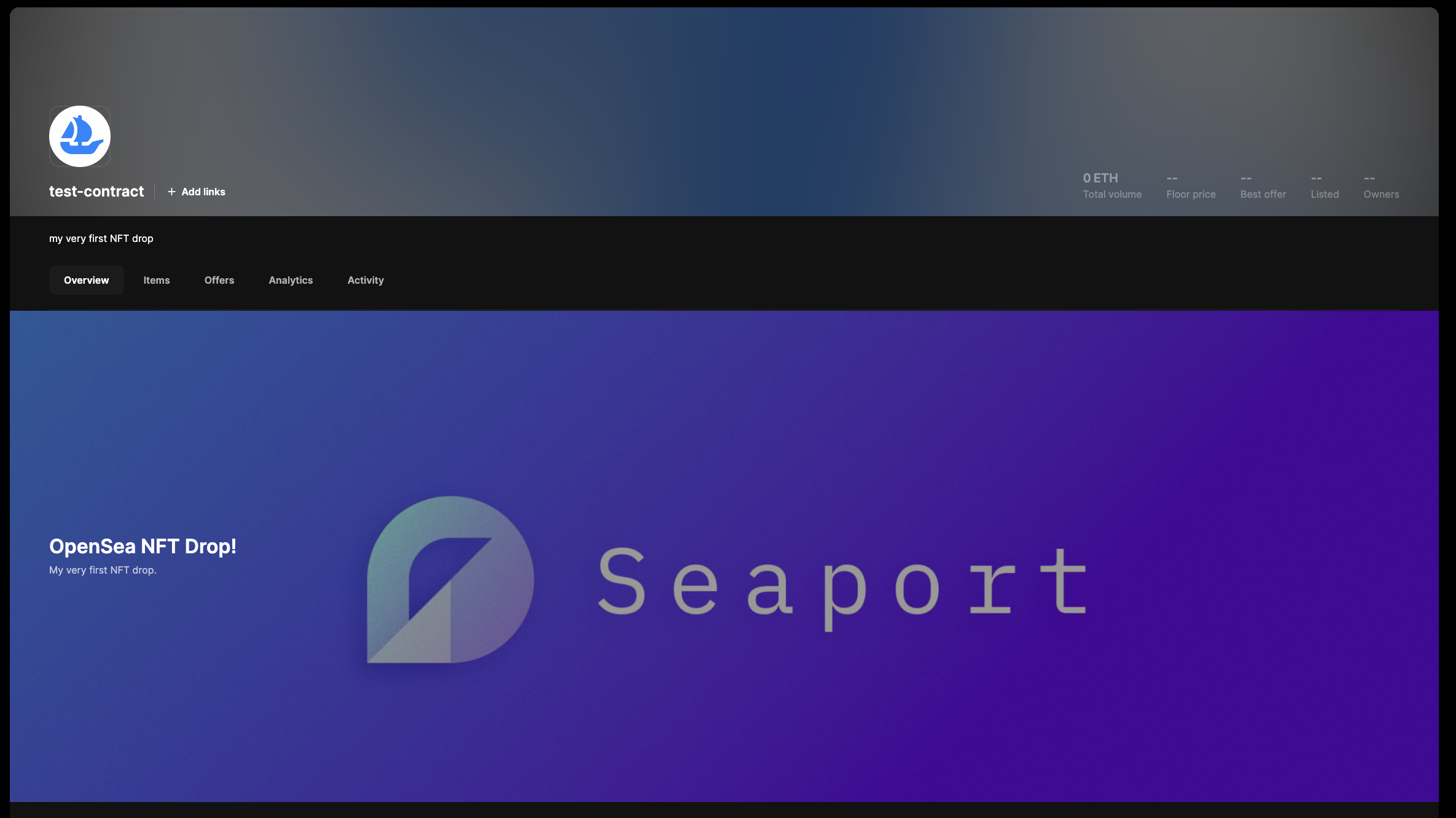
You can add as many different components as you'd like to help tell your story. You can play around with it as much as you want, just make sure to click "Save Changes" when you're done.
Updated 5 months ago