Part 2: Edit Collection Settings
Edit Collection details
After you’ve finished deploying your smart contract, navigate back to the OpenSea Studio and click on your collection.
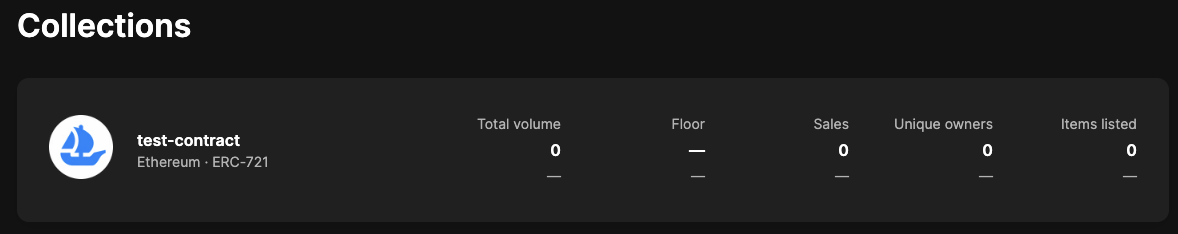
First, go to the "Details" tab and fill out all of the relevant fields:
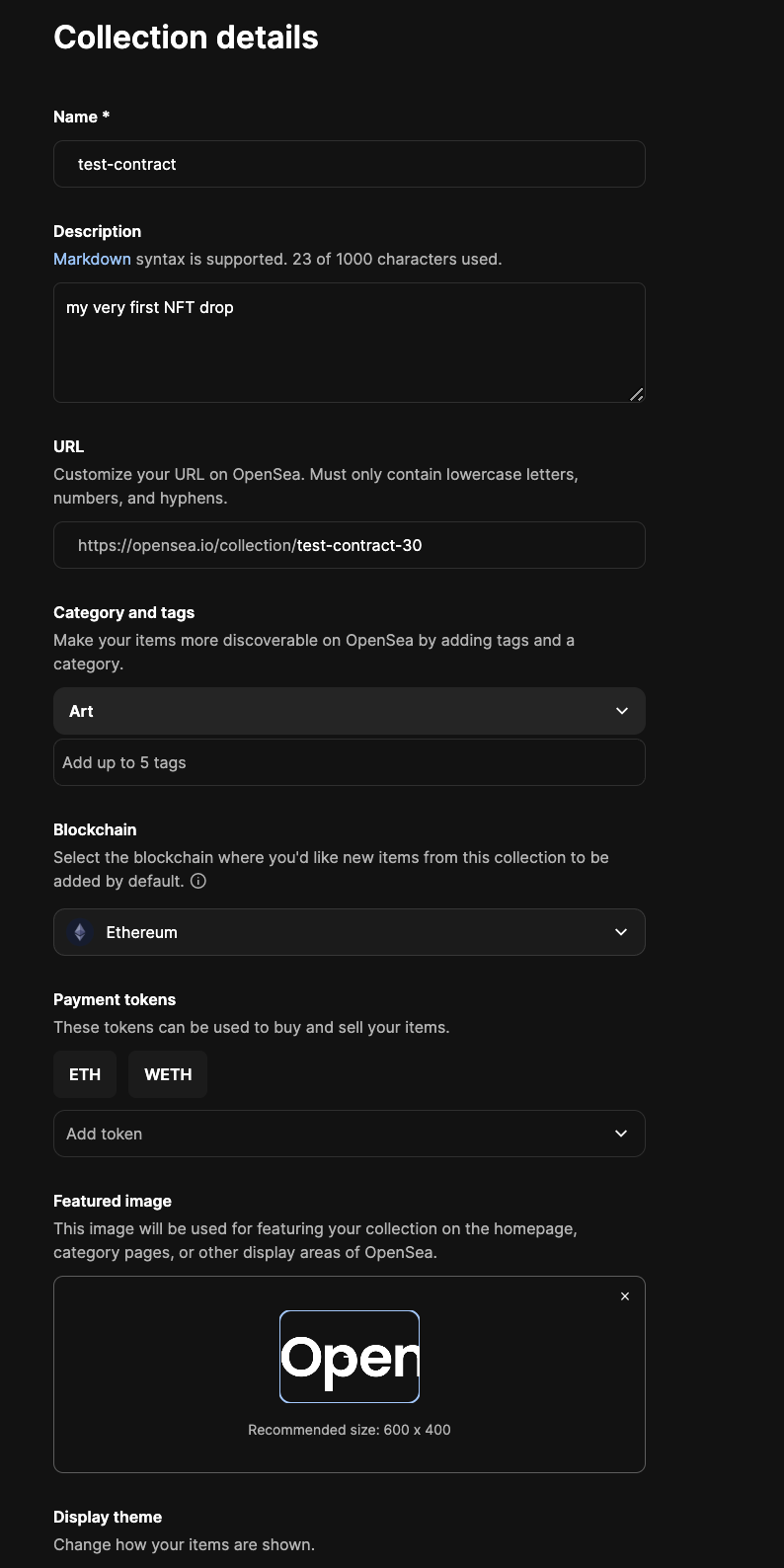
Creator Earnings
If you'd like to add an optional creator fee that applies to secondary sales of your collection, click on the "Earnings" tab and add any payout addresses (to which the fees will be sent).
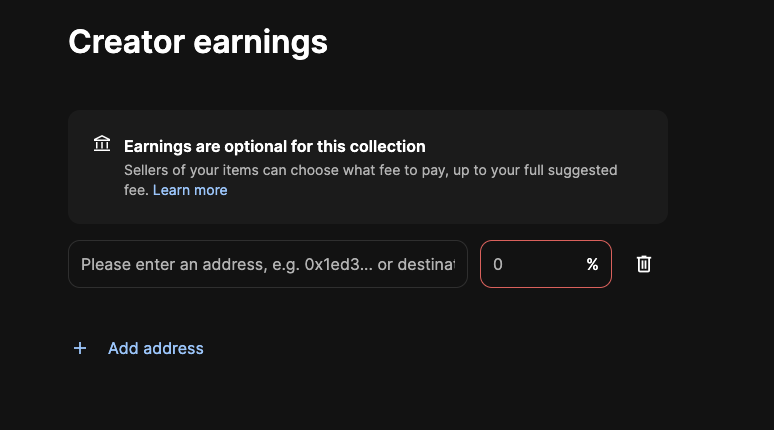
Updated 5 months ago
What’s Next