Metadata Standards
How to add rich metadata to your ERC721 or ERC1155 NFTs
Providing asset metadata allows applications like OpenSea to pull in rich data for digital assets and easily display them in-app. Digital assets on a given smart contract are typically represented solely by a unique identifier (e.g., the tokenId in ERC721), so metadata allows these assets to have additional properties, such as a name, description, and image.
Implementing token URI
For OpenSea to pull in off-chain metadata for ERC721 and ERC1155 assets, your contract will need to return a URI where we can find the metadata. To find this URI, we use the tokenURI method in ERC721 and the uri method in ERC1155.
/**
* @dev Returns the metadata URI for a given token ID.
*/
function tokenURI(uint256 _tokenId) public view returns (string) {
return string.concat(
baseTokenURI(),
Strings.uint2str(_tokenId)
);
}
The tokenURI function in your ERC721 or the uri function in your ERC1155 contract should return an HTTP or IPFS URL. When queried, this URL should return a JSON blob of data with the metadata for your token. You can see an example of a simple Python server for serving metadata in the OpenSea creatures repo here.
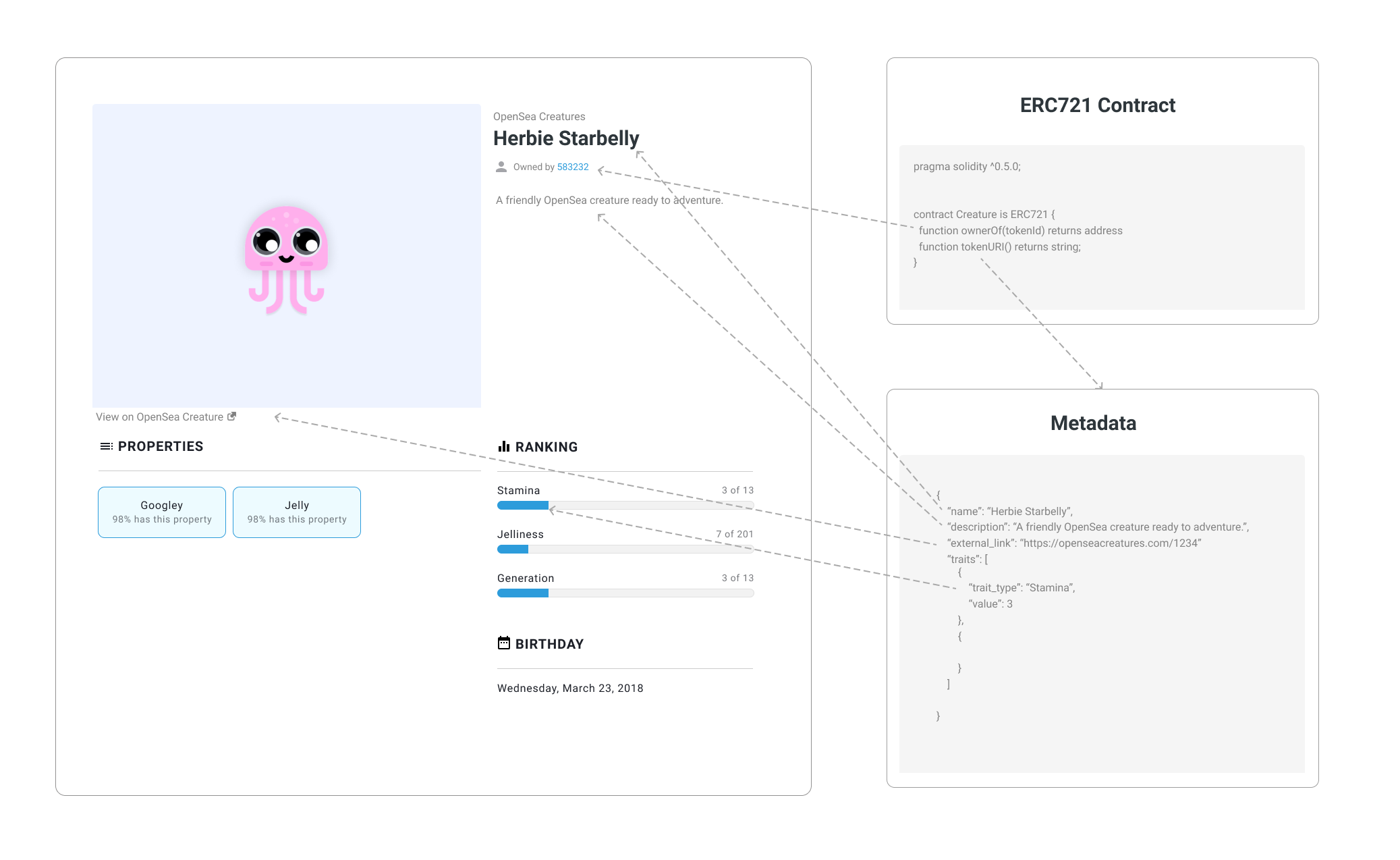
See the section on IPFS and Arweave below for how to handle decentralized metadata URIs.
Metadata structure
OpenSea supports metadata that is structured according to the official ERC721 metadata standard or the Enjin Metadata suggestions.
Additionally, we support several other properties that allow for multimedia attachments -- including audio, video, and 3D models -- plus interactive traits for your items, giving you all the sorting and filtering capabilities on the OpenSea marketplace.
Here's an example of metadata for one of the OpenSea creatures:
{
"description": "Friendly OpenSea Creature that enjoys long swims in the ocean.",
"external_url": "https://openseacreatures.io/3",
"image": "https://storage.googleapis.com/opensea-prod.appspot.com/puffs/3.png",
"name": "Dave Starbelly",
"attributes": [ ... ]
}
Here's how each of these properties work:
| image | This is the URL to the image of the item. Can be just about any type of image (including SVGs, which will be cached into PNGs by OpenSea), IPFS or Arweave URLs or paths. We recommend using a minimum 3000 x 3000 image. |
| image_data | Raw SVG image data, if you want to generate images on the fly (not recommended). Only use this if you're not including the image parameter. |
| external_url | This is the URL that will appear below the asset's image on OpenSea and will allow users to leave OpenSea and view the item on your site. |
| description | A human-readable description of the item. Markdown is supported. |
| name | Name of the item. |
| attributes | These are the attributes for the item, which will show up on the OpenSea page for the item. (see below) |
| background_color | Background color of the item on OpenSea. Must be a six-character hexadecimal without a pre-pended #. |
| animation_url | A URL to a multi-media attachment for the item. The file extensions GLTF, GLB, WEBM, MP4, M4V, OGV, and OGG are supported, along with the audio-only extensions MP3, WAV, and OGA. Animation_url also supports HTML pages, allowing you to build rich experiences and interactive NFTs using JavaScript canvas, WebGL, and more. Scripts and relative paths within the HTML page are now supported. However, access to browser extensions is not supported. |
| youtube_url | A URL to a YouTube video (only used if animation_url is not provided). |
If you host your media off of OpenSea, the maximum file size for media supported is 100MB. However we recommend keeping it under 100MB for faster load times.
Attributes
To give your items a little more pizazz, we also allow you to add custom "attributes" to your metadata that will show up underneath each of your assets. For example, here are the attributes for one of the OpenSea creatures:
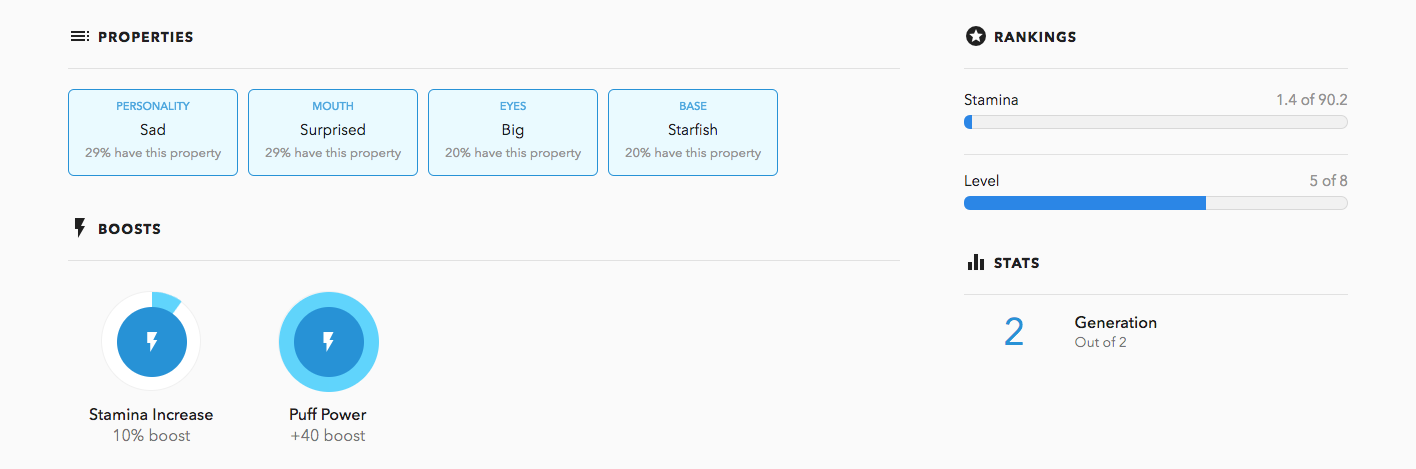
To generate those attributes, the following array of attributes was included in the metadata:
...
{
"attributes": [
{
"trait_type": "Base",
"value": "Starfish"
},
{
"trait_type": "Eyes",
"value": "Big"
},
{
"trait_type": "Mouth",
"value": "Surprised"
},
{
"trait_type": "Level",
"value": 5
},
{
"trait_type": "Stamina",
"value": 1.4
},
{
"trait_type": "Personality",
"value": "Sad"
},
{
"display_type": "boost_number",
"trait_type": "Aqua Power",
"value": 40
},
{
"display_type": "boost_percentage",
"trait_type": "Stamina Increase",
"value": 10
},
{
"display_type": "number",
"trait_type": "Generation",
"value": 2
}
]
}
Here trait_type is the name of the trait, value is the value of the trait, and display_type is a field indicating how you would like it to be displayed. For string traits, you don't have to worry about display_type.
Numeric traits
For numeric traits, OpenSea currently supports three different options, number (lower right in the image below), boost_percentage (lower left in the image above), and boost_number (similar to boost_percentage but doesn't show a percent sign). If you pass in a value that's a number and you don't set a display_type, the trait will appear in the Rankings section (top right in the image above).
Adding an optional max_value sets a ceiling for a numerical trait's possible values. It defaults to the maximum that OpenSea has seen so far on the assets on your contract. If you set a max_value, make sure not to pass in a higher value.
Date traits
OpenSea also supports a date display_type. Traits of this type will appear in the right column near "Rankings" and "Stats." Pass in a unix timestamp (seconds) as the value.
{
"display_type": "date",
"trait_type": "birthday",
"value": 1546360800
}
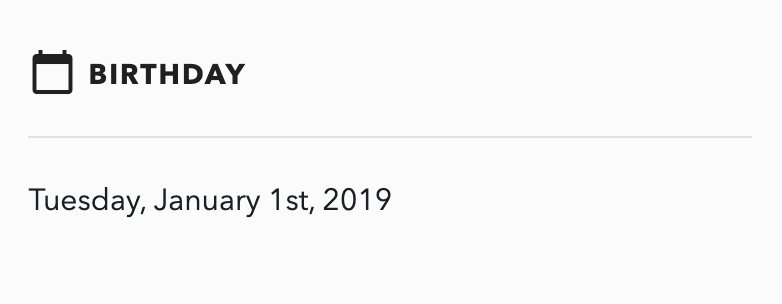
If you don't want to have a trait_type for a particular trait, you can include just a value in the trait and it will be set as a generic property. For example,
{
"value": "Happy"
}
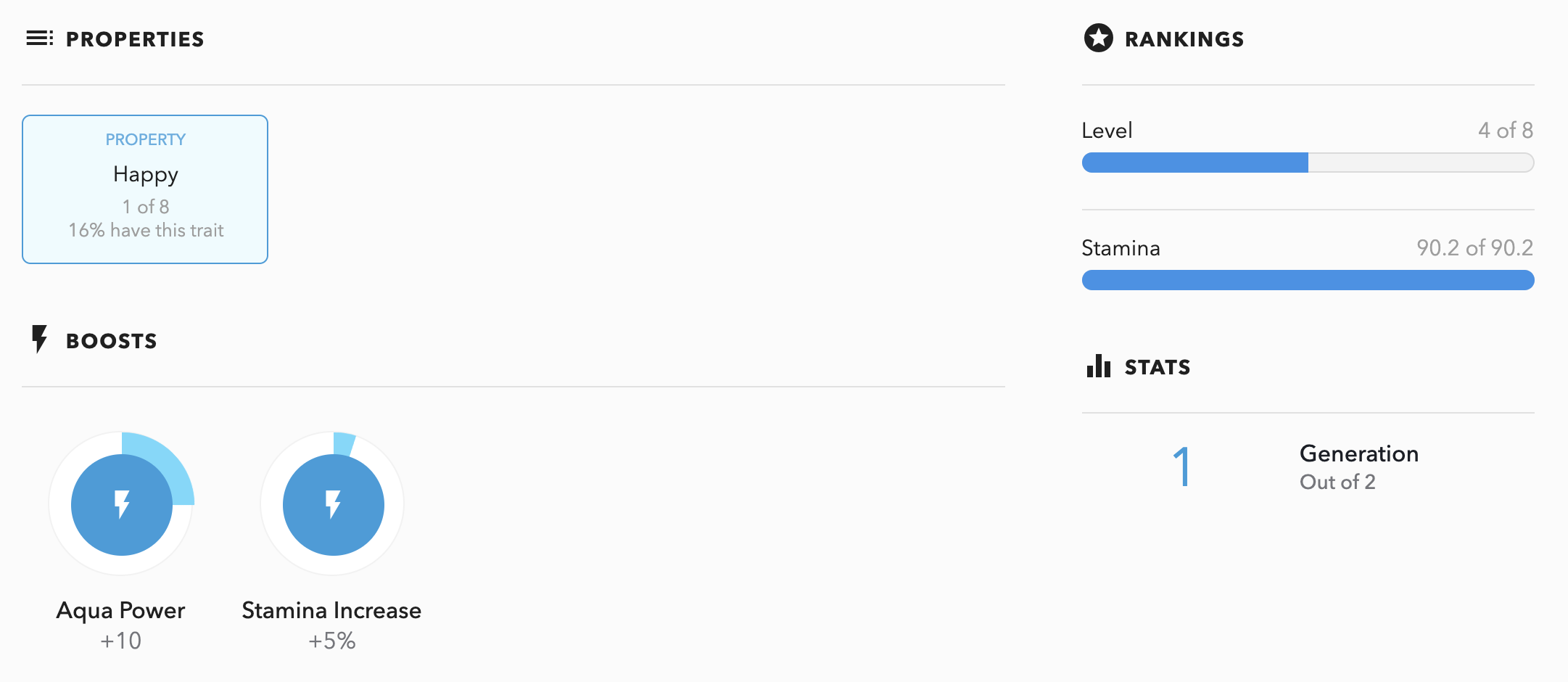
We also support the Enjin Metadata style:
{
"properties": {
"base": "starfish",
"rich_property": {
"name": "eyes",
"value": "big",
"display_value": "Big",
}
...
}
}
Attribute guidelines
A couple of important notes when coming up with your attributes! You should include string attributes as strings (remember the quotes), and numeric properties as either floats or integers so that OpenSea can display them appropriately. String properties should be human-readable strings.
Deploying your metadata API
You're welcome to deploy your metadata API however you see fit: you can host it on IPFS, cloud storage, or your own servers. To get you started, we've created a sample API server in both Python and NodeJS:
If you're hosting your metadata on AWS or a personal VPS, be sure to allowlist OpenSea's outbound IP addresses so we can pull the data from your host:
Outbound IPs: 3.218.140.146, 52.4.95.155, 54.88.53.187
IPFS and Arweave URIs
OpenSea supports the storage of NFT metadata in decentralized file networks, so that they can’t be modified by a central party.
If you use IPFS to host your metadata, your URL should be in the format ipfs://<hash>. For example, ipfs://QmTy8w65yBXgyfG2ZBg5TrfB2hPjrDQH3RCQFJGkARStJb. If you plan to store on IPFS, we recommend Pinata for easily storing data. Here's a tutorial by Chainlink for getting started: https://blog.chain.link/build-deploy-and-sell-your-own-dynamic-nft/.
Arweave's equivalent is ar://<hash>. For example, ar://jK9sR4OrYvODj7PD3czIAyNJalub0-vdV_JAg1NqQ-o.
Freezing metadata
You can indicate to OpenSea that an NFT's metadata is no longer changeable by anyone (in other words, it is "frozen") by emitting this event from the smart contract:
event PermanentURI(string _value, uint256 indexed _id);
Contact us if you'd like to mark an entire smart contract as frozen.
Metadata updates
To refresh token metadata on OpenSea, you can emit on-chain events as defined in ERC-4906:
event MetadataUpdate(uint256 _tokenId);
event BatchMetadataUpdate(uint256 _fromTokenId, uint256 _toTokenId);
To refresh a whole collection, emit _toTokenId with type(uint256).max
For ERC1155, metadata updates are supported via the specification for the event URI:
event URI(string _value, uint256 indexed _id);
Alternatively, you can hit the OpenSea API: https://docs.opensea.io/reference/refresh_nft
Disable trading for staked or locked tokens
OpenSea supports events to signal that a token should not be eligible for trading. This helps prevent "execution reverted" errors for your users if transfers are disabled while in a staked or locked state.
These events are:
// ERC-5192 (recommended for gas efficiency)
event Locked(uint256 tokenId);
event Unlocked(uint256 tokenId);
// ERC-5753
event Lock(address indexed unlocker, uint256 indexed id);
event Unlock(uint256 indexed id);
// Others
event TokenLocked(uint256 indexed tokenId, address indexed approvedContract);
event TokenUnlocked(uint256 indexed tokenId, address indexed approvedContract);
event Stake(uint256 indexed tokenId);
event Unstake(uint256 indexed tokenId, uint256 stakedAtTimestamp, uint256 removedFromStakeAtTimestamp);
event Staked(address indexed user, uint256[] tokenIds, uint256 stakeTime);
event Unstaked(address indexed user, uint256[] tokenIds);
OpenSea only uses the tokenId event parameter to enable or disable trading and does not use any of the other parameters.
Updated 8 months ago