Part 3: Upload Metadata
You've just deployed a NFT contract and edited the basic collection settings. Now, it is time to upload metadata (images, names, traits, etc...) for each of the not yet minted NFTs in the collection. When the NFTs are minted by your users, OpenSea will map the uploaded metadata and set it for each new NFT.
Add NFT Metadata
Navigate to the "Items" tab, where you'll see an option to upload media and a metadata CSV. The media will be the image for each NFT. Click "Download Examples" to see how to properly format the media and metadata CSV before you upload it.
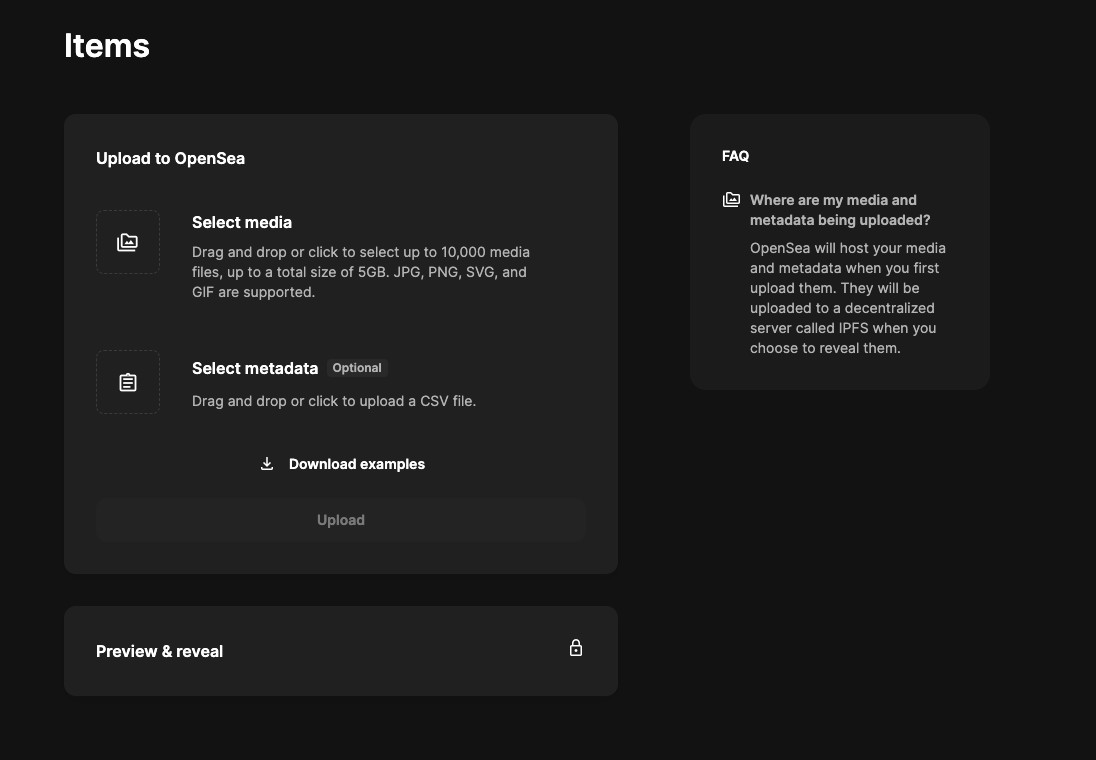
After uploading the media and metadata file, you'll see an option to Preview your items:
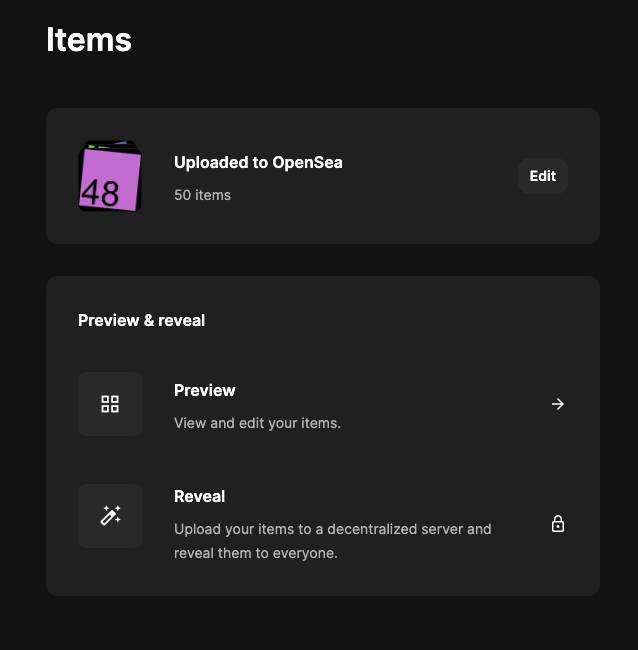
Click preview to see a snapshot of what the NFTs in your collection will look like after they've been minted:

Updated 3 months ago