MCP
Connect your AI tools to OpenSea using the Model Context Protocol (MCP), an open standard that lets AI assistants interact with the OpenSea marketplace and blockchain data.
What is OpenSea MCP?
OpenSea MCP is a hosted server that gives AI tools secure access to OpenSea's comprehensive NFT marketplace data, token information, and blockchain analytics. It's designed to work seamlessly with popular AI assistants like ChatGPT, Cursor, Claude, and Chorus.
Why use OpenSea MCP?
- Easy setup — Connect through a simple URL configuration
- Real-time marketplace data — Access live NFT prices, collections, and token information
- Comprehensive blockchain coverage — Support for Ethereum, Polygon, Base, Solana and other major chains
- Optimized for AI — Built specifically for AI agents with efficient data formatting and natural language search
What can you do with OpenSea MCP?
- Research NFT collections — Get floor prices, volume data, and trending collections across multiple blockchains
- Analyze tokens and cryptocurrencies — Look up ERC-20 tokens, meme coins, and get real-time price data
- Check wallet balances — View NFT holdings and token balances for any wallet address
- Get swap quotes — Calculate token swap prices and gas estimates for DeFi transactions
- Track market trends — Identify trending NFT collections and monitor trading activity
- Search marketplace data — Use AI-powered search to find specific NFTs, collections, or tokens
Getting Started
To use OpenSea MCP you will must provide an access token. Please follow the steps to create a developer account. Once approved, your access token will be visible on the Settings - Developer page.
Connect through your AI tool
To connect OpenSea MCP to your AI assistant, use one of these connection methods:
Streamable HTTP (Recommended)
- URL:
https://mcp.opensea.io/mcp - JSON config:
{
"mcpServers": {
"OpenSea": {
"url": "https://mcp.opensea.io/mcp",
"headers": {
"Authorization": "Bearer ACCESS_TOKEN"
}
}
}
}If your client does not support custom headers, the access token can be provided in-line:
https://mcp.opensea.io/ACCESS_TOKEN/mcp
SSE (Server-Sent Events)
- URL:
https://mcp.opensea.io/sse - JSON config:
{
"mcpServers": {
"OpenSea": {
"url": "https://mcp.opensea.io/sse",
"headers": {
"Authorization": "Bearer ACCESS_TOKEN"
}
}
}
}If your client does not support custom headers, the access token can be provided in-line:
https://mcp.opensea.io/ACCESS_TOKEN/sse
Quick Start Examples
Once connected, try these prompts to explore OpenSea MCP capabilities:
- "What's the floor price of Bored Ape Yacht Club?"
- "Show me trending NFT collections on Ethereum"
- "Get information about the BONK token on Solana"
- "Check the NFT balance for wallet 0x123..."
- "Find NFT collections related to gaming"
Sample Project
Prefer a working app? Try the Next.js + Vercel AI SDK starter preconfigured with OpenSea MCP:
https://github.com/ProjectOpenSea/opensea-mcp-next-sample
Supported Tools
Now that you have installed the OpenSea MCP, let's explore how AI assistants can use OpenSea MCP tools to search, analyze, and interact with blockchain and marketplace data.
These tools work seamlessly together through prompts, and their real power comes from combining them. With a single prompt, you can search for collections, check token prices, analyze wallet holdings, and get swap quotes across multiple blockchains.
Name | Description | Sample prompts |
|---|---|---|
search | AI-powered search across OpenSea marketplace data. The AI agent analyzes your query and uses multiple GraphQL endpoints to find relevant results. | "Find BONK token on Solana" |
fetch | Retrieve full details of a specific OpenSea entity by its unique identifier with maximum data including activity, analytics, offers, and all other available information. | "Get details for entity abc123" |
search_collections | Search for NFT collections by name, description, or metadata. Returns minimal information (slug + name) for context efficiency. | "Search for Azuki collections" |
get_collections | Retrieve detailed information about multiple NFT collections at once. Supports lightweight includes like | "Get details for boredapeyachtclub" |
search_items | Search for individual NFT items/tokens across OpenSea. Returns minimal information (id + name + collection) for context efficiency. | "Find Bored Ape #1234" |
get_items | Retrieve detailed information about multiple NFT items at once. Supports includes like | "Get details for BAYC token 5678" |
search_tokens | Search for cryptocurrencies and tokens by name or symbol, including ERC-20 tokens and meme coins. Returns minimal information (id + name + symbol) for context efficiency. | "Find USDC token" |
get_tokens | Retrieve detailed information about multiple cryptocurrencies/tokens at once, including current prices. | "Get info for USDT at 0xdac17f..." |
get_token_swap_quote | Get a swap quote and blockchain actions needed to perform a token swap. Requires sufficient wallet balance to cover amount and gas fees. | "Quote swap 1 ETH to USDC" |
get_token_balances | Retrieve token balances for a specific wallet address with USD values and detailed currency metadata. Supports filtering by contracts and sorting by various metrics. | "Check token balances for 0x123..." |
get_nft_balances | Retrieve all NFTs owned by a specific wallet address with metadata, collection details, current listings, and offers. Sortable by price, recency, or rarity. | "Show NFTs owned by 0x789..." |
get_activity | Retrieve trading activity (sales, transfers, listings) for collections, items, profiles, or tokens. Supports pagination and timeframe filtering. | "Show recent sales for Bored Apes" |
get_top_collections | Retrieve top NFT collections with stats explaining why they're top-ranked. Filter by category, chains, verification status and sort by various metrics. | "Show top NFT collections by volume" |
get_trending_collections | Retrieve trending NFT collections with stats explaining why they're trending. Filter by category, chains, and specify timeframes (ONE_HOUR, ONE_DAY, SEVEN_DAYS, THIRTY_DAYS). | "Show trending NFTs in the last hour" |
get_top_tokens | Retrieve top cryptocurrencies and tokens sorted by ONE_DAY_VOLUME in descending order. Filter by chains to identify highest volume tokens. | "Show top tokens by daily volume" |
get_trending_tokens | Retrieve trending cryptocurrencies and tokens sorted by ONE_DAY_PRICE_CHANGE in descending order. Filter by chains to identify tokens with highest price increases. | "Show tokens with biggest gains today" |
get_profile | Retrieve comprehensive profile information for a wallet address including basic details and optionally additional data like NFT holdings, trading activity, listings, offers, balances, and favorites. | "Show profile for wallet 0xabc..." |
account_lookup | Look up account information by ENS name, wallet address, or username. Resolves ENS names to addresses and finds usernames associated with addresses. | "Look up vitalik.eth" |
get_chains | Retrieve a list of all blockchain networks supported by OpenSea with chain identifiers and display names. | "What chains does OpenSea support?" |
Common Use Cases
Market Research:
"What are the top gaming NFT collections by volume on Polygon?"
Portfolio Analysis:
"Show me all NFTs and tokens owned by wallet 0x123... and calculate total portfolio value"
Trading Preparation:
"Check if I have enough USDC to buy this NFT and calculate the swap from ETH if needed"
Trend Monitoring:
"Find NFT collections that are trending in the last 24 hours with floor price under 1 ETH"
Token Discovery:
"Search for new meme coins on Ethereum and show their current prices"
Chain Support
OpenSea MCP supports all of the blockchains supported on the OpenSea web front-end.
When using tools, you can specify the chain parameter to filter results to a specific blockchain.
Best Practices
- Use natural language - The AI-powered search understands context, so describe what you're looking for naturally
- Combine tools - Get comprehensive insights by using multiple tools together
- Specify chains - When looking for specific blockchain data, include the chain name
- Check balances first - Before requesting swap quotes, verify wallet has sufficient tokens
- Use collection slugs - For specific collections, use their OpenSea slug (e.g., 'boredapeyachtclub')
- Leverage includes parameters - Many tools support optional 'includes' arrays for additional data (activity, analytics, offers, etc.)
- Specify amounts correctly - For swaps, use native units (ETH/SOL) not smallest units (wei/lamports)
Rate Limits and Performance
- Most queries return results within 1-3 seconds
- Rate limits apply per access token
- Use pagination for large result sets
- Cursor-based pagination available for trending and top collections/tokens
Error Handling
The MCP server provides clear error messages:
- Invalid addresses or contract addresses
- Unsupported chains
- Rate limit exceeded
- Insufficient token balance for swaps
For questions, feedback or support, contact [email protected].
Updated 14 days ago